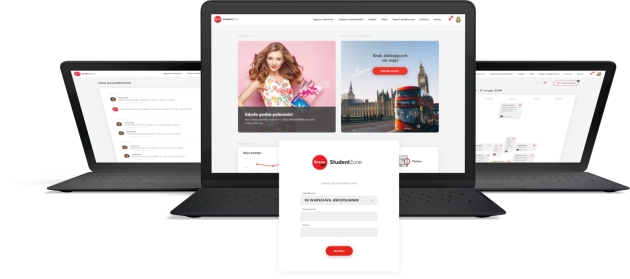
SpeakUp is a language school specializing in teaching English. It operates in 12 countries from all over the world. The company contacted us at the beginning of 2019, looking for programming support in their projects. As the cooperation developed, the brand also decided to entrust us with the task of refreshing one of the key applications - Student Zone.
The first task that was entrusted to us was to audit existing solutions within projects based on the PHP language. The process turned out to be quite complicated due to the enormous variety of applications: some solutions used old versions of the language, others had bugs necessary to eliminate them. Ubiquitous integration with external tools additionally complicated the process of documenting business logic. The SpeakUp team was aware of the problems and was aware of the fact that, apart from technical problems, it is also worth refreshing the key website responsible for student participation in classes.
The first weeks of work in 2019 focused on creating documentation and improving the quality of the code. Our programmers were also responsible for various integrations with tools for verifying learning progress, quizzes and tests. Rooms for online lessons were also created. Our designers also joined the project in May 2019. Their task was to refresh the image of SpeakUp by creating a completely new layout for the company's key website - Student Zone.
The process of implementing the new version lasted less than 4 months in the first instance (Poland). The remaining countries are updated successively. Currently, a new version of the project exists in Asian and European countries. The cooperation with SpeakUp continues to this day and the key functionalities for which we are responsible are presented below.
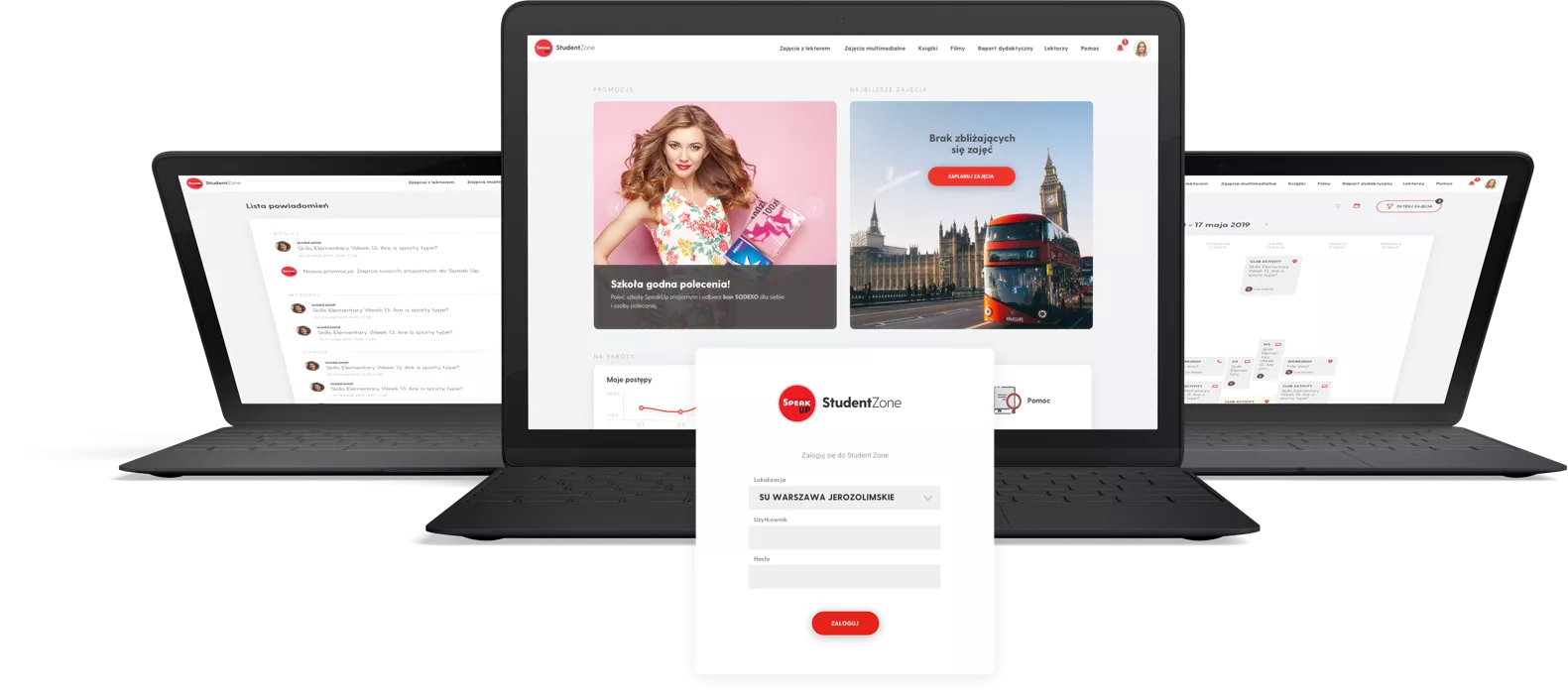
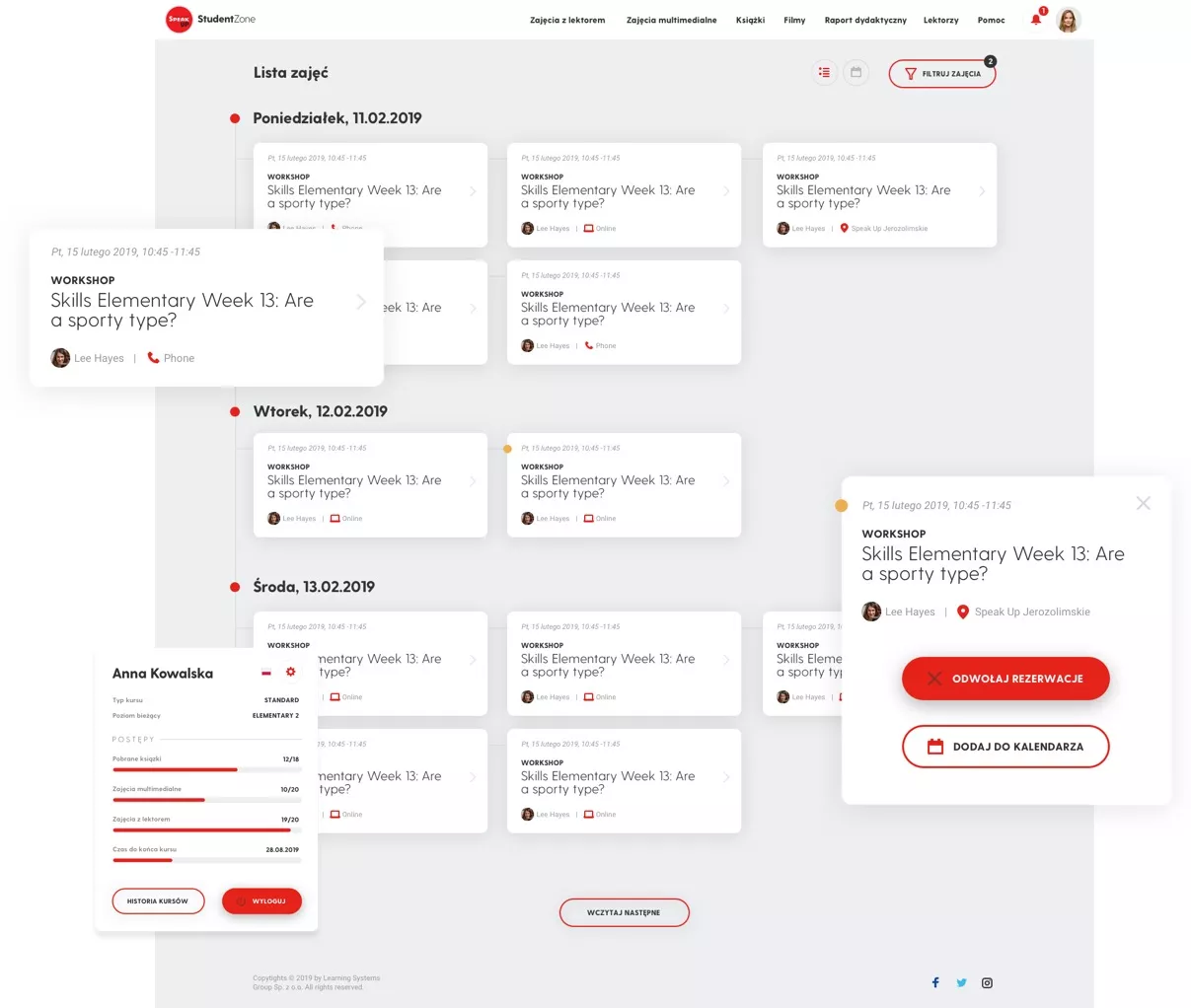
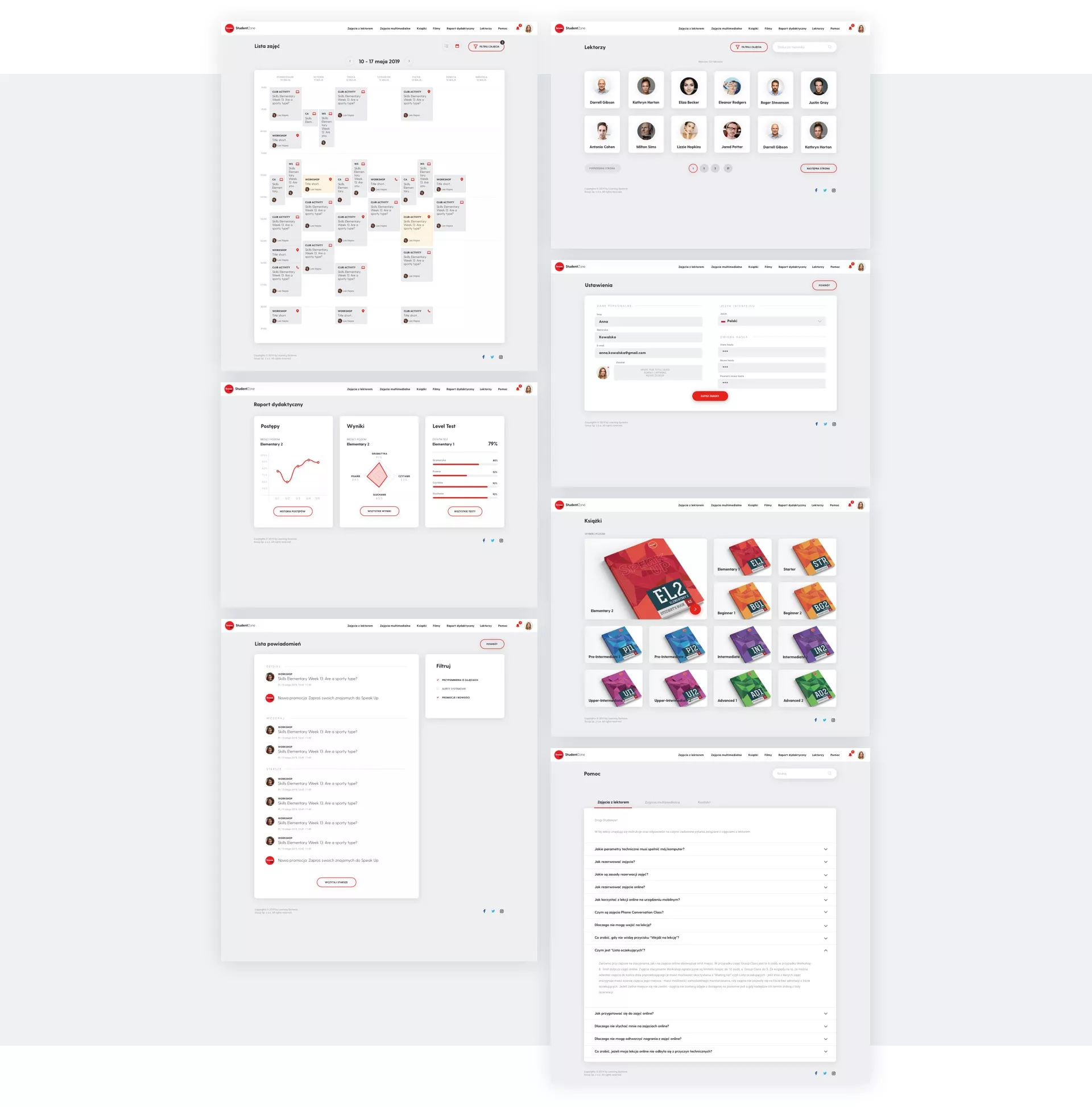
As part of the implementation, we have prepared a number of dedicated modules using PHP (Yii / Yii2), JS languages, including:
Our support covers all countries where lessons are held as part of the company's services. We operate regardless of the time zone and scope of work.

If you liked the way we work, let us know!
We will be happy to prepare a free quote,
which you will receive within 2 business days.
